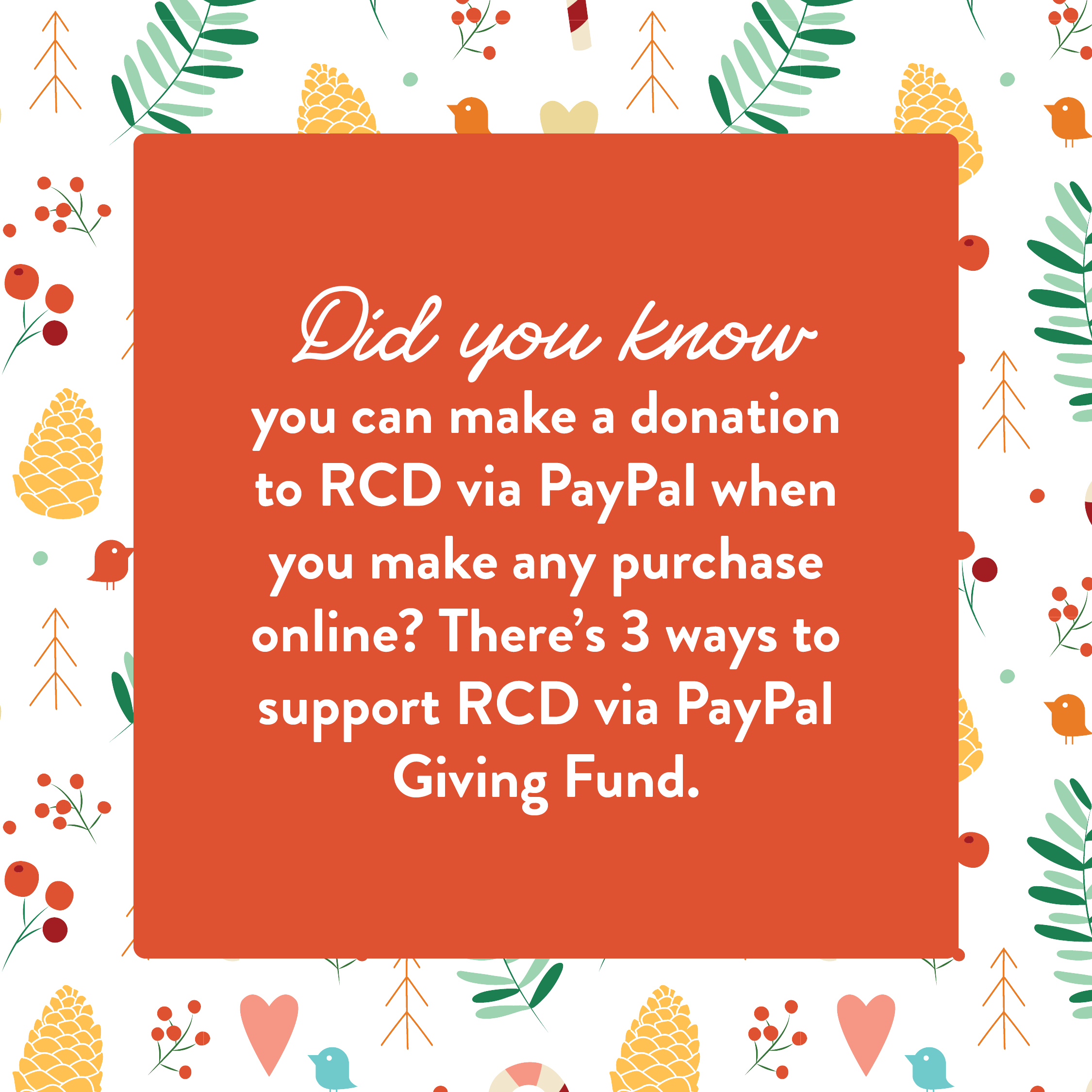Paypal Holiday Campaign
Did you know you can make a donation to the Robert Connor Dawes Foundation via PayPal when you make any purchase online? There are 3 easy ways to support the RCD Foundation via PayPal.
Donate at checkout
- Log into your Paypal App
- Go to “Payment” tab at the bottom of your screen
- Select “Give” tab at the top of your screen
- Select “Search Cause”
- Type in Robert to search for and select The Robert Connor Dawes Foundation
- Tap on the heart symbol to make The Robert Connor Dawes Foundation as your favourite charity THEN
- Make a donation – et voila!
Make a one-off donation
- Log into your Paypal App
- Go to “Payment” tab at the bottom of your screen
- Select “Give” tab at the top of your screen
- Select “Search Cause”
- Search for type in Robert to search for and select The Robert Connor Dawes Foundation
- Tap on DONATE and select an amount, select NEXT and complete your donation with PayPal
Start a fundraiser on behalf of the RCD Foundation
- Log into your Paypal App
- Go to “Payment” tab at the bottom of your screen
- Select “Give” tab at the top of your screen
- Select “Search Cause”
- Type in Robert to search for and select The Robert Connor Dawes Foundation
- Scroll down the bottom of your screen and select Start a Fundraiser, enter in the Title, Goal amount, and end date (up to 30 days), share your reason why, and complete the fundraiser
- Copy the link of your fundraiser and share share share with your community
Et voila – experience warm-fuzzies for helping kids with brain cancer!
You can also donate to our current Christmas Paypal FUNdraiser HERE